KronoDesk Download: Your Ultimate Guide to Inflectra’s Help Desk Ticketing Software
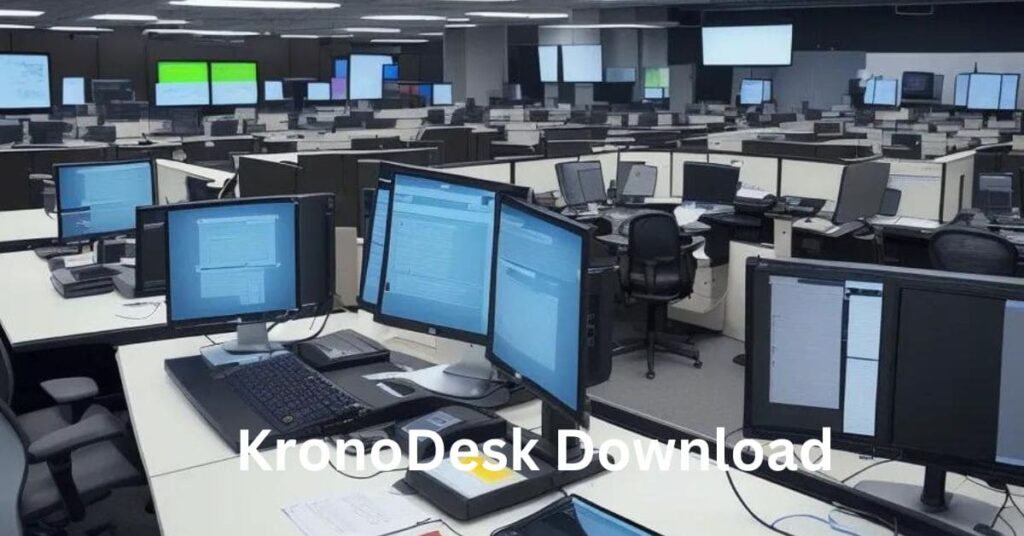
In today’s fast-paced world, efficient customer support is crucial for any business. With the growing demand for streamlined customer service solutions, many companies are turning to advanced help desk software to manage their support operations effectively. One such tool is KronoDesk, developed by Inflectra. In this comprehensive guide, we’ll explore everything you need to know about KronoDesk, including its features, benefits, and how to get started with the KronoDesk download.
What is KronoDesk?
KronoDesk is a powerful help desk ticketing software designed to help businesses manage their customer support operations. Developed by Inflectra, KronoDesk offers a range of features to streamline ticket management, improve customer satisfaction, and enhance overall support efficiency.
Key Features of KronoDesk
- Ticket Management: KronoDesk provides an intuitive ticket management system that allows support teams to track, prioritize, and resolve customer issues efficiently. With features like ticket assignment, status updates, and automated responses, managing customer requests becomes a seamless process.
- Knowledge Base: One of the standout features of KronoDesk is its knowledge base functionality. This feature allows businesses to create and maintain a comprehensive repository of articles, FAQs, and guides. Customers can access these resources to find answers to common questions, reducing the number of support tickets and enhancing self-service options.
- Customizable Workflows: KronoDesk offers customizable workflows that can be tailored to fit the specific needs of your business. You can set up automated processes for ticket routing, escalation, and resolution, ensuring that each ticket is handled in a timely and efficient manner.
- Reporting and Analytics: To make data-driven decisions, KronoDesk provides robust reporting and analytics tools. You can generate reports on various metrics such as ticket resolution times, customer satisfaction, and support team performance. These insights help you identify areas for improvement and measure the effectiveness of your support operations.
- Integration Capabilities: KronoDesk integrates with various third-party applications and services, including CRM systems, email platforms, and collaboration tools. This integration ensures that your support operations are connected with other business processes, providing a cohesive and efficient workflow.
- User-Friendly Interface: The user interface of KronoDesk is designed to be intuitive and easy to navigate. Whether you’re a support agent or a customer, the interface allows for a smooth and hassle-free experience.
How to Download and Install KronoDesk
Getting started with KronoDesk is straightforward. Follow these steps to download and install the software:
- Visit the Inflectra Website: Go to the official Inflectra website to access the KronoDesk page.
- Sign Up for a Free Trial: Inflectra offers a 30-day free trial of KronoDesk. Sign up for the trial to explore the features and determine if the software meets your needs.
- Download the Software: Once you’ve signed up, you’ll receive instructions on how to download the KronoDesk software. Follow these instructions to download the installation file.
- Install KronoDesk: After downloading the installation file, run it to begin the installation process. Follow the on-screen prompts to complete the installation.
- Configure Your System: After installation, configure KronoDesk according to your business requirements. Set up your ticket management processes, customize workflows, and integrate with other tools as needed.
- Start Using KronoDesk: With the software installed and configured, you can start using KronoDesk to manage your customer support operations. Explore the various features and settings to optimize your support processes.
Benefits of Using KronoDesk
- Enhanced Efficiency: By automating ticket management and support workflows, KronoDesk helps improve the efficiency of your support team. This leads to faster ticket resolution times and a more streamlined support process.
- Improved Customer Satisfaction: With features like a knowledge base and automated responses, KronoDesk helps provide timely and accurate information to customers. This improves customer satisfaction and reduces the need for follow-up inquiries.
- Data-Driven Insights: The reporting and analytics tools in KronoDesk allow you to track performance metrics and identify areas for improvement. This data-driven approach helps you make informed decisions and enhance your support operations.
- Flexibility and Customization: KronoDesk offers customizable workflows and integration capabilities, allowing you to tailor the software to fit your specific business needs. This flexibility ensures that KronoDesk adapts to your existing processes and systems.
- Cost-Effective Solution: With its range of features and a 30-day free trial, KronoDesk provides a cost-effective solution for businesses of all sizes. You can explore the software’s capabilities before committing to a subscription, ensuring it’s the right fit for your organization.
Comparing KronoDesk to Other Help Desk Software
When choosing a help desk software, it’s important to compare different options to find the best fit for your business. Here’s how KronoDesk stacks up against some of its competitors:
- KronoDesk vs. Zendesk: While Zendesk is a popular choice with a wide range of features, KronoDesk offers a more customizable workflow and integration options. KronoDesk’s knowledge base and reporting tools are also strong contenders in providing comprehensive support solutions.
- KronoDesk vs. Freshdesk: Freshdesk is known for its user-friendly interface and automation features. However, KronoDesk provides more advanced customization options and integration capabilities, making it a suitable choice for businesses with specific needs.
- KronoDesk vs. Help Scout: Help Scout emphasizes a personal touch in customer support, but KronoDesk offers more robust ticket management and reporting tools. KronoDesk’s customizable workflows and knowledge base make it a strong competitor in the help desk software market.
Conclusion
KronoDesk is a powerful help desk ticketing software that offers a range of features to enhance customer support operations. With its intuitive ticket management system, knowledge base functionality, customizable workflows, and robust reporting tools, KronoDesk is designed to meet the needs of businesses seeking an efficient and effective support solution.
By following the steps to download and install KronoDesk, you can explore its features and determine if it’s the right fit for your organization. Whether you’re looking to improve efficiency, boost customer satisfaction, or gain valuable insights, KronoDesk provides a comprehensive solution to support your business goals.
Frequently Asked Questions (FAQs)
1. What is KronoDesk used for?
KronoDesk is a help desk ticketing software used to manage customer support operations. It helps businesses track and resolve customer issues, provide self-service options through a knowledge base, and generate reports to improve support efficiency.
2. How can I download KronoDesk?
To download KronoDesk, visit the Inflectra website, sign up for a 30-day free trial, and follow the instructions to download the installation file. Run the file to begin the installation process and configure the software according to your needs.
3. Is there a free trial available for KronoDesk?
Yes, Inflectra offers a 30-day free trial of KronoDesk. This allows you to explore the software’s features and determine if it meets your business requirements before committing to a subscription.
4. Can KronoDesk be customized to fit my business needs?
Yes, KronoDesk offers customizable workflows and integration capabilities, allowing you to tailor the software to fit your specific business processes and systems.
5. How does KronoDesk compare to other help desk software?
KronoDesk stands out with its customizable workflows, integration options, and robust reporting tools. Compared to other help desk software like Zendesk, Freshdesk, and Help Scout, KronoDesk provides strong ticket management and knowledge base features.
6. What are the benefits of using KronoDesk?
Benefits of using KronoDesk include enhanced efficiency, improved customer satisfaction, data-driven insights, flexibility and customization, and a cost-effective solution for businesses of all sizes.
By leveraging the features and benefits of KronoDesk, businesses can streamline their customer support operations and deliver a better overall experience to their customers.








