Understanding What is Google llc on my Mac: What You Need to Know
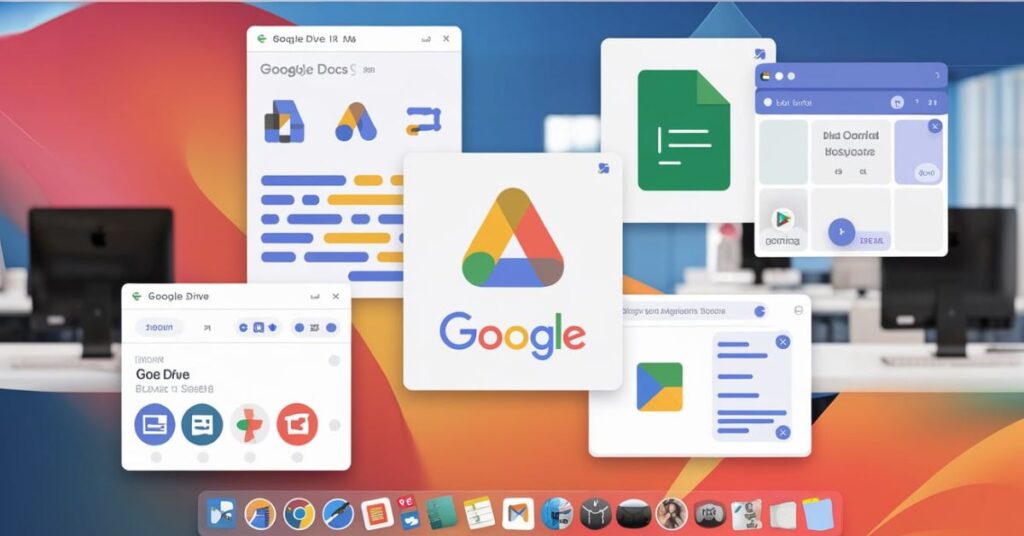
In today’s digital age, many of us rely heavily on various tech services and applications to streamline our daily tasks. If you’ve ever noticed a “Google LLC” entry on your Mac, you might be wondering what it’s doing there. This article will provide a comprehensive understanding of “what is Google LLC on my Mac,” including its purpose, implications, and how it integrates with your system.
What Is Google LLC on My Mac?
When you see “Google LLC” listed on your Mac, it usually refers to a login item or a background process related to Google services. Google LLC, the parent company of Google, provides a range of applications and services, such as Google Drive, Google Chrome, and Google Backup and Sync, that are designed to enhance productivity and user experience.
Google LLC as a login item means that certain Google applications are set to start automatically when you boot up your Mac. This functionality is designed to make it easier for users to access Google services right from the start, but it might raise questions about its necessity and impact on your system.
Why Is Google LLC on My Mac?
Google LLC appears on your Mac for several reasons, primarily linked to the integration of Google’s suite of applications and services. Here’s a breakdown of why it might be present:
1. Automatic Startup of Google Services
When you install Google applications, such as Google Drive or Google Backup and Sync, they often configure themselves to launch automatically upon startup. This setting is intended to ensure that the applications are always ready to sync files or perform updates as needed.
2. Google Chrome Integration
If you use Google Chrome as your default browser, Google LLC may be involved in processes related to the browser’s functionality. Chrome might set itself to open at startup or run background processes to keep the browser up to date and perform various tasks.
3. Google Backup and Sync
Google Backup and Sync is a tool that allows you to back up files and photos to Google Drive. When installed, it often adds itself as a startup item to ensure that your files are continuously synced and backed up.
How Does Google LLC Affect Your Mac?
While having Google LLC as a startup item might be convenient, it’s essential to understand its impact on your Mac’s performance and security.
1. Performance Considerations
Automatic startup items can affect your Mac’s boot time and overall performance. Google LLC processes that run in the background may consume system resources, potentially slowing down your computer. However, the impact is generally minimal if you have a modern, well-maintained Mac.
2. System Resource Usage
Google applications often run in the background to perform updates and sync data. While this is usually efficient, it can occasionally lead to higher CPU or memory usage. Monitoring your Mac’s Activity Monitor can help you keep track of any unusual resource consumption.
3. Security Implications
Having Google LLC processes running on your Mac is generally safe, provided that the software is legitimate and up-to-date. However, it’s crucial to ensure that you download Google applications from official sources to avoid potential security risks.
Managing Google LLC on Your Mac
If you decide that you don’t want Google LLC applications to start automatically, you can manage this through your Mac’s system settings.
1. Removing Google LLC from Login Items
To remove Google LLC from your startup items, follow these steps:
- Open System Preferences from the Apple menu.
- Go to Users & Groups.
- Select your user account and click on Login Items.
- Find the Google-related entries and click the minus (-) button to remove them.
2. Disabling Specific Google Applications
If you prefer to keep certain Google applications but not others, you can selectively disable them from starting up. Check the application’s preferences or settings to manage its startup behavior.
Alternatives to Google LLC Startup Items
If you’re looking to minimize startup items for performance reasons or prefer alternative services, there are several options:
1. Use Web-Based Versions
Instead of having Google applications launch on startup, you might use their web-based versions, such as Google Drive or Gmail accessed through a browser. This approach reduces the number of applications running in the background.
2. Use Other Backup Solutions
If Google Backup and Sync isn’t essential for you, consider other backup solutions that might better fit your needs or offer different performance characteristics.
Troubleshooting Common Issues
If you encounter issues related to Google LLC on your Mac, here are some troubleshooting tips:
1. Update Your Applications
Ensure that all Google applications are up-to-date. Outdated software can sometimes cause performance issues or compatibility problems.
2. Check for Conflicts
Sometimes, other applications or system updates can conflict with Google software. Check for any recent changes or installations that might be causing issues.
3. Reinstall Google Applications
If problems persist, try reinstalling the affected Google applications. This process can often resolve issues related to corrupted files or settings.
Related FAQs
1. What is the purpose of Google LLC as a startup item on my Mac?
Google LLC as a startup item ensures that Google applications and services are available immediately when you log in to your Mac. This includes syncing files, performing updates, and providing quick access to Google tools.
2. Can I disable Google LLC from starting up automatically?
Yes, you can disable Google LLC from starting up automatically by accessing the Login Items section in your Mac’s System Preferences and removing the relevant entries.
3. Is it safe to have Google LLC running on my Mac?
Generally, it is safe as long as you have installed Google applications from official sources and keep them updated. Ensure that your software is legitimate to avoid potential security risks.
4. How can I manage the performance impact of Google LLC on my Mac?
You can manage performance by removing unnecessary startup items, monitoring system resource usage, and ensuring that your applications are up-to-date.
5. What should I do if Google LLC applications are causing problems on my Mac?
Try updating your applications, checking for conflicts, or reinstalling the software. If issues persist, consult Google’s support resources for further assistance.
Conclusion
Understanding “what is Google LLC on my Mac” involves recognizing the role of Google’s services and their impact on your system. By managing startup items and being aware of the performance and security implications, you can ensure a smoother and more efficient experience with your Mac. Whether you choose to keep or remove Google LLC startup items, having this knowledge helps you make informed decisions about your system’s configuration and performance.





